Before I delve too deeply into ACS’s church accounting software review, I wanted to mention that this company does a lot more than just accounting. In fact, their software would better be classified as church management
software (if you read my blog at all then you would know there is a difference).
The sheer amount of technology offered by ACS can be overwhelming. Although they used to be completely focused on church software, they are now expanding into schools and daycares. They also have a pretty nifty tool called "The Extend Platform" for creating a website and an online community for your church.
In order to give a focused review of ACS’s software as used for church accounting, I had to push aside all of the extras and look how it holds up for accounting purposes. Without further adieu:
Usability
This software has a lot of features that I really like. One of its best features is the ability to generate reports. If you have been consistently entering in your church’s financial information, then you can select the period of time you are interested in and ACS will automatically generate the report for you. You can customize the reports so that they have the information you need.
Another feature that comes in handy is the ability to export your information to excel. While this feature will not benefit everyone, it should help appease the multitude of excel lovers in the world.
ACS’s user interface shows both the name and the number of the chart of accounts. This comes in handy if you are like me, and don’t want to memorize a massive list of numbers. Let me show an example for clarity:
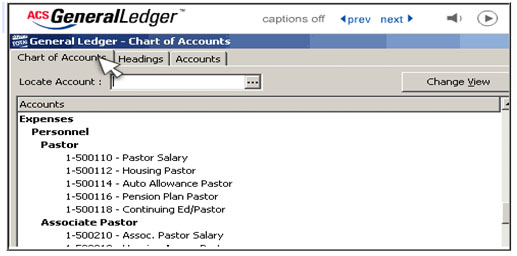
ACS Church Accounting Software
This example also shows you what the software looks like. If I had one complaint about the usability, it would be the visual appearance of the user interface. As you can see from the image above, the grey and white color scheme is reminiscent of the early 90’s when computers were just taking off. I guess I just have to remind myself that I’m an accountant and I’m supposed to be boring.
Compliance
A lot of churches, especially newer churches, are concerned about being in compliance with the IRS and in some situations the FASB. ACS accounting software will help you to be compliant with both of these government organizations. That being said, software alone, can never guarantee compliance. Making sure you are in touch with a CPA (Certified Public Accountant) is very important as you work to become compliant with governmental organizations.
Price
No review would be complete without talking about price. And you won’t find a price tag easily on ACS’s web page. This is a strategic move by the company. Some people prefer to see the price up front so that they can make a quick decision about whether or not the software is even feasible (I fall into this category and was slightly annoyed that ACS didn’t offer any pricing for their church accounting software on their website). When websites don’t disclose the price, I automatically think that the product is going to be very expensive, though I realize this is not always the case.
To ACS’s defense, they offer a wide variety of customized church software. You can’t put a single price tag on a customizable product; that doesn’t mean they can’t give you a range though! It appears that for now, you’ll simply have to call them or meet with a local sales representative to see how much their software would be for your church.
Customer Support
Most people seem fairly happy with ACS’s customer support. Like most businesses, they have an online “Knowledge Base” where you can go for help. These knowledge bases have FAQ’s and a Problem/Solution format that can be helpful. Although the company would probably prefer you spend some time browsing their knowledge base before contacting them directly, you can always call them if you need help.
ACS does not have a 24 hour a day phone service, but their hours are respectable:
Monday –Thursday 9am – 8pm Eastern Time
Friday 9am – 6pm Eastern Time
You can’t really blame them for wanting to leave work at 6pm on a Friday; and many Christians don’t believe in working on Sunday (their Sabbath Day).
If a knowledge base or a phone call isn’t your preferred method, you can also contact the ACS support people through email.
Conversion
I’m not talking about spiritual conversion here, but conversion from your old accounting system to the ACS Church Accounting System. The ACS team will help you convert from your old software to theirs. To my knowledge they do have a setup fee. It has been my experience, that anytime you have to convert to a new accounting software system you are in for a real headache. That being said, ACS does as much as any other company to get you up and running with their new system.
Other Considerations:
I’m not actually a MAC user, but some MAC users have mentioned that they avoid ACS church accounting software because it is not compatible with the MAC. However, ACS does have something called "ACS OnDemand." Supposedly using this product you will be able to access your financial information using a MAC. Note: You can always try running your MAC on Windows mode while using their Financial Suite software.
This software can be as complex or as simple as you want it. If you only want the software to track your church’s finances, it can do that. If you want it to track membership, attendance, baptisms, etc., it can do that. Keep in mind that the more features you add, the higher the price you will have to pay.
Review/Overall Recommendation
Because my site is not affiliated with any other church accounting software site, I will try to never promote one option over the other. I have tried to give the software as unbiased a review as possible.
Quick Look:
• The Software is user friendly and has been around for a long time
• The Software will help you be compliant with government agencies
• Pricing is a huge question mark as they don’t provide pricing on their webpage (they want to talk with you directly)
• ACS customer support is above average
• Potential problems for MAC Users
• Software is highly customizable, depending on what your church needs
On all my reviews I hope that interested/experienced parties will comment. The comments add a lot to the value of the review and I will update my reviews when needed.
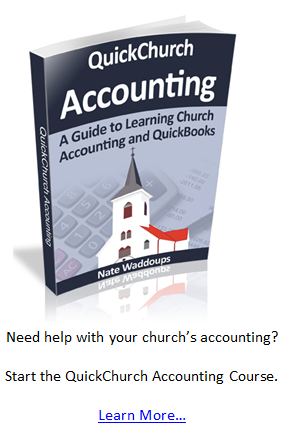

I am investigating Non Profit accounting software for my Church. Currently using ACS and it seems like more than we need and costs about $350/month.
Read a user review of Aplos Software for Non Profit. In it she mentioned they were going to use QuickBooks but didn’t because “we were going to have to easily spend $1,500 to use QuickBooks but only needed 10% of what it was offering.” It doesn’t appear that Aplos offers the payroll function either.
You cost information-analysis reflects an up-front cost of $320 and $108/year for basic payroll which equals to a total of (320/36+108/12)=average OF $17.88/month. Is there some other expenses?
Also, is QuickBooks Cloud capable? Thanks
Good morning,
I just returned from a for ACS & The City. Our church is on both of these & are considering sweitching to ACS Financials. I did feel it seemed things were more diffucult to do on ACS or more basic. Quickbooks is extremely user friendly for people who do not have an accounting background. I am not sure if ACS is trying to “cover all” for a church & curious if anyone has recently changed to them or currently using them & prefers it over Quickbooks? Basically what are the pros & cons of each & if cost not the issue- which one would you choose? I am alos curious if any online giving software will automantically record in eithert financial software & automatically post to contributions/deposits? Thanks so much!
I noticed that Kim wrote last year she was thinking of moving away from ACS because of the monthly fees and she noted that going to Servant Keeper and QB was only going to cost about $150 a month. Can someone tell me what the monthly upkeep in on QB Premiere is as well as the monthly fees are for Servant Keeper?
I would also like to know if QB Premiere has the payroll functionality built in so that a church can actually do their own payroll without having to use the online payroll option from Intuit.
And related to the last question if you can do your own payroll, to get the new tax tables etc each year, do you have to buy the new edition of QB Premiere or is there an upgrade each year for the new tax tables? If an upgrade can you tell me about what does that upgrade cost?
I am asking this on the ACS page because my churh has ACS and there are some members that want us to change packages due to the monthly maintenance cost of ACS, but if we are looking at approximately $150 a month for the Servant Keeper and QB Premiere then I would question the reasonableness of making a switch for us purely on a financial basis.
Thank you in advance for any help you can provide.
Pam,
Excellent post. I’ve been thinking a lot about this lately. I don’t have time to answer all your questions right now (I have a regular day job, two babies, and I volunteer at my church 15 hours each week). That being said, I’m going to cram in some time this week to answer all of these questions. I want to give a detailed explanation so it might take me an hour or two to put all the information together. My goal will be to clearly illustrate the costs of all the competing church accounting software programs out there right now.
Anyways, sorry I can’t answer right away! It should be up by the end of this week though (hope you can wait).
Best
@Pam
I just wrote a new post called The Cost of Using QuickBooks for Your Church. I tried to outline all the costs that you might run into, but each church is different so I may have missed something. Thanks for the great question and let me know if my post didn’t answer all of your questions.
Best!
Amen Resa! I am not an account but do have experience in company books. I have been Treasurer of a 175 member church for over a year and had to jump into ACS with about 6 hours of training. It has been an experience I would never wish on any volunteer. It is very easy to make mistakes with this software and you have to watch out for visible as well as hidden defaults in the data entry areas. I just switched to PayChex for all payroll support and am actively looking for the simplest software for the accounting stuff. Quick Books looks like it has too many work arounds into Excel for me, but that is based on reading Kathy Ivens book, “Running Quick Books in Non Profits”. I’m going to continue researching but we will get out of ACS this year.
I work for an accounting firm that has contracted to keep the weekly books for a large church that uses ACS. I entered the accounting profession at the same time personal computers became affordable so I’ve witnessed the evolution of software from CYMA to MAS90 to Solomon to Quickbooks. I can honestly say that ACS has produced the worst piece of software I’ve seen in many, many years. For instance, I’m currently going through a problem where the bank reconciliations done within the program don’t balance to the cash on the Balance Sheet. Worse still, this difference varies by thousands of dollars from month to month. ACS support directed me to an article on their website which gave me several reasons why this may happens, but more than anything this tells me they’re aware this is a flaw but haven’t cared to fix it. In the end they essentially told me it’s something that’s being done on our end. That may well be true considering all the structural flaws this program has. For instance, why does ACS still require the user to ‘post’ to periods. If you accidentally post to the wrong period, say you post a January invoice to December of the previous year, your books will be incorrect. And with this software that’s a very easy mistake to make. Plus once it’s posted it’s set in stone–there’s no changing that particular entry. Most quality accounting software evolved beyond this platform years ago but ACS is stuck in the stone ages. My advice is to avoid this software. Quickbooks is easier to manage plus it’s as forgiving as the Lord, something ACS is not.
We utilize ACS people/finance/volunteer manager/extend website/ministry scheduler and have been very pleased with customer service over the years. They did go through a period where they were trying to set up chat customer service and the phone customer service was annoyingly unavailable. However, that seems to be fixed.
We are, however looking at Servant Keeper and Quickbooks because of budget. ACS for all of the above, monthly maintenance runs about $350/month for our church of 250. Report features are great. Servant Keeper and Quickbooks looks like it will fun us about $150/month average.
ACS can be learned by the lay person BUT that lay person needs to have a logical-type, data-processing type of mind.
Servant Keeper appears to have all the bells and whistles that I’d like ACS to have. Very easy to learn. Very easy to set up groups. ACS has these capabilities with more steps.
I’d recommend ACS and have done so, but we may be switching to Quickbooks/Servant Keeper for budget reasons and Volunteer train-ability reasons.
Hey Kim,
Thanks for sharing your comments. I’m starting to think that the Servant Keeper/ QuickBooks combination is going to be hard to beat.
Nate,
I apologize that the right person from our organization has not contacted you. If you are a client calling for support, the best solution is to call 800-669-2509 or complete a “contact request” from the client portal: http://www.acstechnologies.com/clientportal
You can also email me directly at steve.cumbia@acstechnologies.com I’ll do my best to answer any questions you have or be sure to get you to the right person.
How flexible are the reporting options? I find those in Church Windows very inflexible. Quickbooks appears to allow you to do just about anything. What about ACS?
Hey Paul,
I’ve heard a lot of good things about ACS, but over the past few months I’ve been getting more negative reports. I’ve tried calling them several times to talk with Steve Cumbia and other managers over there, but I keep getting sent to voice mails (we’re not talking once here, we’re talking several times and it has been months now since I’ve communicated with them). I’ve tried sending emails and those are getting ignored as well. I’ve talked with other users and they are having a similar problem (talking with a sales rep and then getting the voice mail when they are transferred to someone who can actually help them). I’ll probably have a post about it in the near future, but for now I’m starting to recommend people to stay away from ACS.
Best,
Nate
ACS has wonderful customer support – they are very knowledgeable, and we would qualify as a large church that uses the majority of their products. I keep books for a tiny church as well,and I plan on checking their pricing for small churches as compared to other programs since I am familiar with it.
ACS OnDemand can be used on a Mac and has received great reviews.
We are a new ministry looking for software. Your reviews have been very helpful. Thank your for your help!
This sounds like a very complete software package for churches. Nice website too, very detailed and full of useful info. Great Job!
How much is the software for a small church just beginning?
Thank you for your help!
I would like to quote the following,
“Conversion
I’m not talking about spiritual conversion here, but conversion from your old accounting system to the ACS Church Accounting System.”
I liked this part because it made me laugh, but overall I enjoyed the entire article. Thanks!