Over a year ago I wrote a post about using QuickBooks for church accounting. Since then some things have changed and I would like to write about some of those items here. For those of you who didn’t know that QuickBooks can be used for churches, surprise! The truth is QuickBooks is one of the most popular, if not the most popular, church accounting programs available.
QuickBooks has a nonprofit version. Unfortunately there site doesn’t advertise it well in my opinion. You go to the premier version and then you have to toggle an option to nonprofit. This nonprofit version has certain features that make it easier to use than QuickBooks Pro.
Can I use QuickBooks Pro for my church or nonprofit or do I need the Premier Nonprofit Version?
The answer to this question depends on your current expertise in accounting. The Premier version costs about $150 more than the pro version for a single user edition. Note that most small churches will only need a single user edition (it doesn’t mean that only one person can use it, it means that only one person can access the data at a time).
The main advantage of the nonprofit version is that it comes preprogrammed for nonprofits. This leaves a lot less room for your church clerks to make mistakes. Now, if you are already have a deep understanding of QuickBooks and you don’t mind customizing it a bit, then QuickBooks Pro may be the better option for you.
Some critics of the nonprofit version have said that the pro version simply changed “customers” to “donors” and “invoices” to “pledges.” While this is partially true there are some other advantages to the Non-Profit version.
- The Non-Profit version has a chart of accounts is preinstalled that is based on the Form 990 for nonprofits.
- The Non-Profit version comes with a sample nonprofit organization already set up and running. You can use this sample to understand how fund accounting works. This can be a real lifesaver to people who are new to fund accounting or QuickBooks.
- The Non-Profit version allows for more intuitive donation and contribution tracking
- Finally, the Non-Profit version comes ready to provide reports and letters specifically for non-profits. Remember that financial statements for nonprofits are quite different than their for-profit counterparts.
One advantage of QuickBooks over other types of church accounting software is that a lot of people are familiar with it. Even if your congregation is small, you might be surprised that someone has had at least a little experience using it. QuickBooks is fairly user friendly.
If you are looking to save your church some money note that if you follow any of the QuickBooks links on my website you will get 20% off.
QuickBooks is Customizable and Easy to Use. Save up to 20% + Free Shipping Now.
One resource that I would highly recommend for those churches that are new to QuickBooks or new to NonProfits is “Running QuickBooks in NonProfits” by Kathy Ivens. You can find the book at Amazon for around $20. This book is a great resource on using both the NonProfit and Pro version for churches.
Still have more questions about using QuickBooks for churches? Place a comment below so I can answer it and other people will benefit from reading it as well.
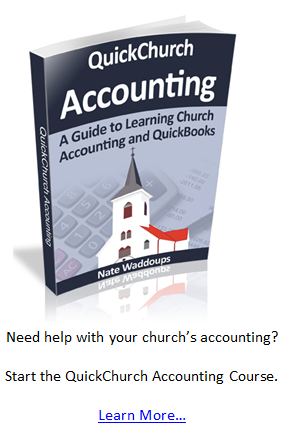

I recently purchased QuickBooks Pro online for my church; however, I have no accounting experience. What recommendations do you have in terms of resources for basic accounting such as tracking tithes and offerings, monthly profit and loss statements, budgets, year end statements, etc. Also, there is only one employee.
My main recommendation would be to take my course, which shows you how to do all of that using QuickBooks.
Best,
Nate
Hello, I am looking into Quickbooks non profit for our church. Can anyone tell me the difference between filing a 501c and a 990? And can I do either with this program?
Thanks
Instead of putting effort into making QuickBooks fit into a church environment and having to purchase other tools like statement writer, you might want to consider the Church Windows software. It integrates membership, contributions (and pledges), accounting, and payroll under one umbrella with straightforward user interfaces.
I’m the new treasurer of my church and sometimes we have preacher that we give them the donation of the night to them, but when I eneter the amount in and enter as a bills and have a problem with quickbooks deposit amount?
I am just starting out with accounting at our small church as well. We have purchased Quickbooks but haven’t started using it yet. My question is similar to Brads in regards to tracking contributions and creating quarterly reports/letters. Is it possible, and if so, is it complicated?
Hi Elaine,
The nonprofit edition of Quickbooks will do what you are asking. It isn’t difficult. However, QuickBooks is pushing their Intuit Statement Writer program as well. This program makes it easier to print out reports and letters (basically it automates the process from what I understand).
Best,
Nate
I will be doing some volunteer work for a local church later this week and had a quick question or two. In my experience as a CPA, one thing I am not familar with is Quickbooks non-profit edition. I have used Quickbooks Pro for my normal clients at times.
The church I am going to try to help out is having problems setting up pledges. They would like to be able to set up their contribtions receivable, and print out, at least quarterly, statements to people who have pledged the donations. Is it possible to do this in QB non-profit edition. Your response is greatly appreciated.
Hey Brad,
Yes the QuickBooks nonprofit edition has some pre-made templates that allow you to track pledges. You might need Intuit Statement Writer to quickly print out the statements for individuals donors (and people who are pledging).
I have just been made the treasure of a small church. We currently do our accounting on Excel. I am proficient with Excel, but you have to do a lot of extra data entry to keep up with the book keeping. Am trying to swing over to Quickbooks using Quickbooks Pro 2009. Since I don’t have any experience with Qickbooks and you must use the finagle factor to get it to do what I need, I am struggling. I find Quickbooks user manuals leave a lot to be desired as far as help goes.
Some people in our church split their offerings to things like building fund, missionaries, youth group etc. Also must give year end statements to people for income tax purposes. Would it be wise for me to invest in Quickbooks Premier for non-profits. Would this be easier for me to learn as opposed to trying to make Quickbooks Pro do what I need.
Thanks
Bob
Hey Bob,
I really think that the 2011 Premier edition will be easier for what you have to do. That said, you will still have a learning curve with it. One thing that might really help you is the example non-profit organization that they have set up on the Premier edition. This should outline how to setup different funds for buildings, missionaries, etc.
Your church is lucky to have a guy like you doing some of the heavy lifting.
Best,
Nate
la version que tengo es el quiocbkok premier contractror edition 2010la data de la version anterior que yo usaba (2002) se la trajo perfecta, pero al ingresar una cifra con decimales me arroja el mensaje de que los montos son mas grandes que los permitidos. Hice los cambios en el control panel, reinicie el equipo ingrese nuevamente a quick y nada.. lo volvi a invertir reinicie nuevamente y nada.. estoy desesperada por favor cualquier sugerencia se lo agardezco no me gustaria volver a la version antigua gracias
QuickBooks for nonprofit has been recommended to our small church however, the finance committee has to have a report of fund balances and fund activity. Can QB for nonprofit easily produce this report?
Yes, the new 2011 premier edition will do that.
It looks like I ran out of room in my last entry.
Is there a better method for tracking funds in and out of ministries chart of accounts?
How can I use the liability accounts for internal use?
I checked with a representative at Intuit and she agrees that using the Other Income: Teen Ministry and Other Expense: Teen Ministry; then classifiying under Teen Ministry.
What do you think?
Hey Diana,
Sorry for the slow response. I think your method sounds better than the liability method from an accounting principles point of view. Donations received aren’t really liabilities to the church (donations closer represent assets or income in my opinion). I think your method is the way to go. If you want better fund tracking overall, you might consider upgrading to the non-profit edition.
Best,
Nate
I use QuickBooks Online for our church. I have been asked to use liability accounts for the different ministries. However, I find this practice not conducive to transfering funds from the checking to the liability account. The church wants to match funds raised for a particular ministry, so I have been asked to transfer funds to the liability account from checking. They use the liability accounts as fund accounts, is the best explanation. I can never get this method to work out for me. I suggested using: Other Income: Teen Ministry; Other Expense: Teen Ministry for tracking inflows and outflows. I believe, I can transfer funds from checking to the Other Income: Teen Ministry
I ahve done church accounting using QB Pro in the past, but was never able to use it well for tracking contributions. I set up an Access database for that purpose so I could produce detail reports for each donor at year end. What I’ve reviewed in the Non-Profit version shows a summary report for ALL donors, but I am less concerned with that than I am with the ability to produce individualized, detailed reports for distribution. Does the 2010 Non-Profit bersion allow for this?
Deanna,
Really sorry I didn’t respond sooner (I was out of town on vacation all last week). To answer your question, yes you can produce a detailed report for each donor. Take a look at the following QB site to decide if this is the type of report you are wanting: http://quickbooks.intuit.com/premier/nonprofit-features/ About half way down the page it says “Run Donor Contribution Summary Reports.” Some people have recommended using a tool called “Beyond the Ledgers” to automate the process of sending out letters to donors at the end of the year (if that is what you are looking for).
Hope this helps.
I too am a beginner in this process. We are a small community and I prefer to get what we need in one program. Does QB Pro include payroll? Is there a QB Premier AND a QB Premier Non-Profit version ? If so, what is the difference ?
Many thanks for your response.
Hey Gary,
Thanks for commenting and I wish your small community the best of luck. To answer your questions: QB Pro and QB Premier come with payroll, but you have to pay extra for it. If you pay the extra money, then it is all one integrated package.
To answer your other question: QB premier and QB premier NON-profit are basically the same thing. You just buy the Premier version (the premier version has several types of industry-specific software built into it). You simply select the Not-for-profit version when you install the software on your computer. It has a bunch of nice features like an Example non-profit organization that you can imitate (very handy). If you go to QuickBooks through any of the QB links on my page then you’ll get 20 percent off all of their software.
Hope this helps clear up any confusion,
Nate
What I want to know is can payroll be done from the Quickbook non-profit or do you have to buy the payroll version separately? If so what is the limit of 3 employees about?
Hi Betty,
Excellent question, one that I’ve had myself many times. The payroll is sold separately. I’m not sure what you’re referring to with the 3 employees ordeal. Here is a good resource if you want to avoid having to pay the extra money for payroll: http://www.freechurchaccounting.com/step-by-step-payroll.html
I work for Servant Keeper, a church management software company. I wanted to make sure I was upfront about who I am but I also wanted to point out that most churches use QuickBBooks as an extension of the CHMS. Our company provides churches the opportunity to track their contributions in our program and have created a way to integrate with QuickBooks so that you can transfer a summary of each fund or account that was given to. Basically you transfer this summany file over to QuickBooks and it creates a deposit in QuickBooks for each fund that was given to. This way you can still create and manage your budgets and bill paying. QuickBooks is a great accounting program but it is difficult to use it for your contributions. I am sorry if I broke any rules but I wanted to make sure you knew that this opportunity was available to churches and Servant Keeper is not the only program that has this capability.
Why does communication with these places always have to be by e-mail, the only thing I don’t like about these offers is you can never call and talk, or if you can than you have to wait forever or never for someone to answer. I am interested in a system however it is all new to me.
Thanks
Hey Michelle,
I sent you an email. I’m a little confused about which telephone number you want: mine or Intuit’s. Let me know how I can help clarify anything. I usually prefer to have conversations in these comment boxes because then other visitors can read and benefit from them.